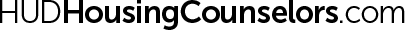To access the online certification exam, to download Sentinel Secure, and to create your Biometrics Profile, you must be signed into your account on HUDHousingCounselors.com.
Once you are signed in, select Access Your Online Exam in the Countdown to Your Exam section of your User Profile Dashboard. Read the instructions on the Exam Pre-launch page then select the Proceed to Exam Status Center button at the bottom of the page to access the Webassessor Exam Status Center. From the Webassessor Exam Status Center, select MY ASSESSMENTS to view your exam details, download Sentinel Secure, create your biometrics profile, or launch the exam.
Please contact Kryterion Support if you experience issues with Sentinel, biometrics, or exam launch.
HUD test takers are never required to log into Webassessor separately. Exam related activity occurs through your HUDHousingCounselors.com account. Links to the Kryterion website are provided for informational purposes only.