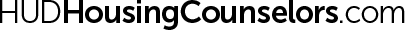Important Message: COVID-19 Impact on Certification
Instructions
- For both online and onsite exams, the Exam Status Center provides access to exam details and allows you to reschedule or cancel your exam.
- For online exams, the Exam Status Center provides access to the exam. Prior to exam launch, you should have already downloaded the Sentinel software and completed your Biometrics enrollment. Also, you should have already reviewed the System Requirements for Online Proctoring, tested the exam Calculator—which requires the use of a mouse—in your browser, and reviewed the Test Taker Guide for key information including the specific type of external camera and testing environment you will need. Be aware that certain actions or behaviors will require the termination of your test session. To ensure a successful testing environment:
- DO
- Make sure the room is well lit, quiet, and free from distraction.
- Ensure your testing surface is clutter-free and contains only one computer, one monitor, one keyboard, and one mouse.
- Remove all items from your neck and wrist. Watches, bracelets, and necklaces are not permitted during testing.
- Log in to launch your exam on time. The launch button will appear 10 minutes prior to your appointment and remain available for 20 minutes after the appointment time. Any technical issues must be reported to Krtyerion. Exams launched late will be considered no-shows.
- DO NOT
- Do not read the exam aloud.
- Do not interact with another individual during your test session.
- Do not leave your workstation or take a break for any reason. If you leave the workstation during the exam, Kryterion is obligated to inform your test sponsor and may suspend your exam.
- DO
Important Note for Online Exams: If you experience technical difficulties during setup, launch, or while taking your exam, please contact Kryterion Online Proctoring Support immediately at 1-877-313-2008 or 1-602-659-4679.
Proceed to Exam Status Center
By proceeding to the Exam Status Center, candidates acknowledge exam details and instructions provided.